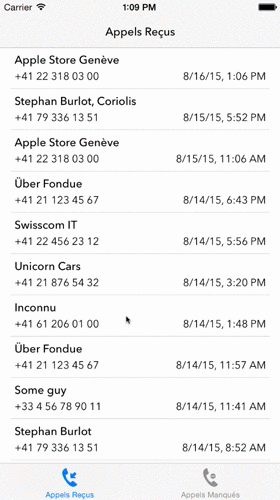(English version available here)
Ici en Suisse, mon opérateur téléphonique (Swisscom) a une option qui me permet de voir la liste des 20 derniers appels reçus ou manqués sur la page web de mon compte.
Ne désirant pas me connecter à cette page a chaque fois que je veux consulter cette liste afin de vérifier qui m’a appelé, j’ai écris quelques scripts qui récupèrent le contenu de cette page et l’affiche sur mon iPhone via une application iOS. Les noms sont récupérés depuis le carnet d’adresse et une notification est envoyée (via Prowl) quand un appel est reçu mais personne ne répond.
Cette application iOS ne peut être distribuée en l’état sur l’AppStore car:
- J’ai besoin des identifiants et mot de passe du compte Swisscom pour accéder à ces données et je n’aurai pas confiance dans un service qui me demanderait ces infos. Comme vous, je suppose.
- La méthode utilisée pour récupérer la liste des appels n’est pas une méthode officielle et peut (comme cela est déjà arrivé) ne plus fonctionner si Swisscom change l’aspect de la page web.
- L’application iOS peut rechercher le nom d’après un numéro inconnu via un appel à Local.ch (qui est plus ou moins l’annuaire suisse en ligne officiel). Bien sûr, il n’y a pas d’API officielle pour ce service et ils peuvent couper l’accès à tout moment. Soyez sympa et n’abusez pas de service.
J’ai mis le source à disposition sur GitHub: https://github.com/sburlot/phonecalls
Pour Swisscom
Si vous travaillez pour Swisscom, ou connaissez quelqu’un qui y travaille, demandez une méthode publique pour accéder à ces données, en proposant un login authentifié. Ca serait pratique et permettrait à cette app (et à d’autres!) d’être disponible pour le grand public.
Ou Swisscom pourrait ajouter cette fonctionnalité à leur application officielle,
Ou Swisscom pourrait m’embaucher pour implémenter cette fonctionnalité dans leur application. Je suis développeur freelance et disponible!
Quelques détails techniques
Sur le serveur, un script Perl va récupérer les données (via cron) du portail Swisscom et les enregistre dans une base MySQL (n’importe quelle base fonctionnerait).
L’application iOS appelle un script PHP sur le serveur: le serveur va récupérer les données de la base et renvoie un objet JSON.
Amusez-vous bien!
PS: bien sûr, je peux attendre d’être chez moi pour consulter les appels en absence sur mon téléphone, mais c’est moins geek et drôle. 😉
(Ceci est une version plus longue du post précédent en anglais)