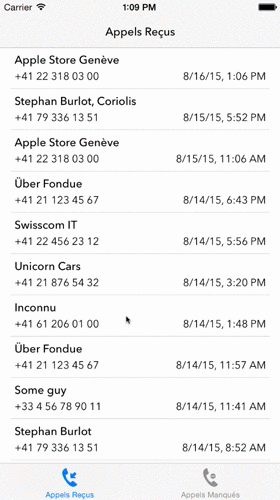I manage a handful of websites (around 60), and to automate my job I wrote a script to check for the expiration of SSL certificates.
Most of the sites I manage use LetsEncrypt and are self-hosted by me on Linode, but sometimes (never?) the certbot renew doesn’t work or some external hosting company decides to renew the certificate 2 days before the expiration. Why? I don’t know.
LetsEncrypt will automatically renew the certificate if less than 30 days are remaining, so this script will rarely report a problem.
So this script runs daily and warns me if some host certificate will expire soon, so I can manually check.
This script used Net::SSL::ExpireDate to check for expiration date, but it seems it doesn’t like Cloudflare certificates, so I added another function to get the certificate expiration date using openssl.
This script is available via github:
https://gist.github.com/sburlot/9a26255cc5b7d6b703fb37d40867baec
Usage: enter the list of sites by modifying the line:
my @sites = qw/coriolis.ch textfiles.com/;and run (via crontab, after your certbot renew cron)
Helpful links:
https://prefetch.net/articles/checkcertificate.html
https://www.cilogon.org/cert-expire
#!/usr/bin/perl
# vi:set ts=4 nu:
use strict;
use POSIX 'strftime';
use Net::SSL::ExpireDate;
use Date::Parse;
use Data::Dumper;
use MIME::Lite;
my $status = "";
my @sites = qw/coriolis.ch textfiles.com/;
my $error_sites = "";
my %expiration_sites;
################################################################################################
sub check_site_with_openssl($) {
my $site = shift @_;
my $expire_date = `echo | openssl s_client -servername $site -connect $site:443 2>&1 | openssl x509 -noout -enddate 2>&1`;
if ($expire_date !~ /notAfter/) {
print "Error while getting info for certificate: $site\n";
$error_sites .= "$site has no expiration date\n";
return;
}
$expire_date =~ s/notAfter=//g;
my $time = str2time($expire_date);
my $now = time;
my $days = int(($time-$now)/86400);
$expiration_sites{$site} = $days;
$status .= "$site expires in $days days\n";
print "$site expires in $days days\n";
if ($days < 25) {
$error_sites .= "$site => in $days day" . ($days > 1 ? "s":"") . "\n";
}
}
################################################################################################
sub check_site($) {
my $site = shift @_;
# we have an error for sites served via Cloudflare: record type is SSL3_AL_FATAL
# Net::SSL doesnt support SSL3??
my $ed = Net::SSL::ExpireDate->new( https => $site );
#print Dumper $ed;
if (defined $ed->expire_date) {
my $expire_date = $ed->expire_date; # return DateTime instance
my $time = str2time($expire_date);
my $now = time;
my $days = int(($time-$now)/86400);
$expiration_sites{$site} = $days;
print "$site expires in $days days\n";
if ($days < 25) {
$error_sites .= "$site => in $days day" . ($days > 1 ? "s":"") . "\n";
}
} else {
$error_sites .= "$site has no expiration date\n"; # or has another error, but I'll check manually.
}
}
################################################################################################
sub send_email($) {
my $message = shift @_;
my $msg = MIME::Lite->new(
From => 'me@website.com',
To => 'me@website.com',
Subject => 'SSL Certificates',
Data => "One or more certificates should be renewed:\n\n$message\n"
);
$msg->send;
}
################################################################################################
print strftime "%F\n", localtime;
print "="x30 . "\n";
for my $site (sort @sites) {
check_site_with_openssl($site);
}
# sort desc by expiration
foreach my $site (sort { $expiration_sites{$a} <=> $expiration_sites{$b} } keys %expiration_sites) {
$status .= "$site expires in " . $expiration_sites{$site} . " days\n" ;
}
print "="x30 . "\n";
if ($error_sites ne "") {
send_email($error_sites);
}